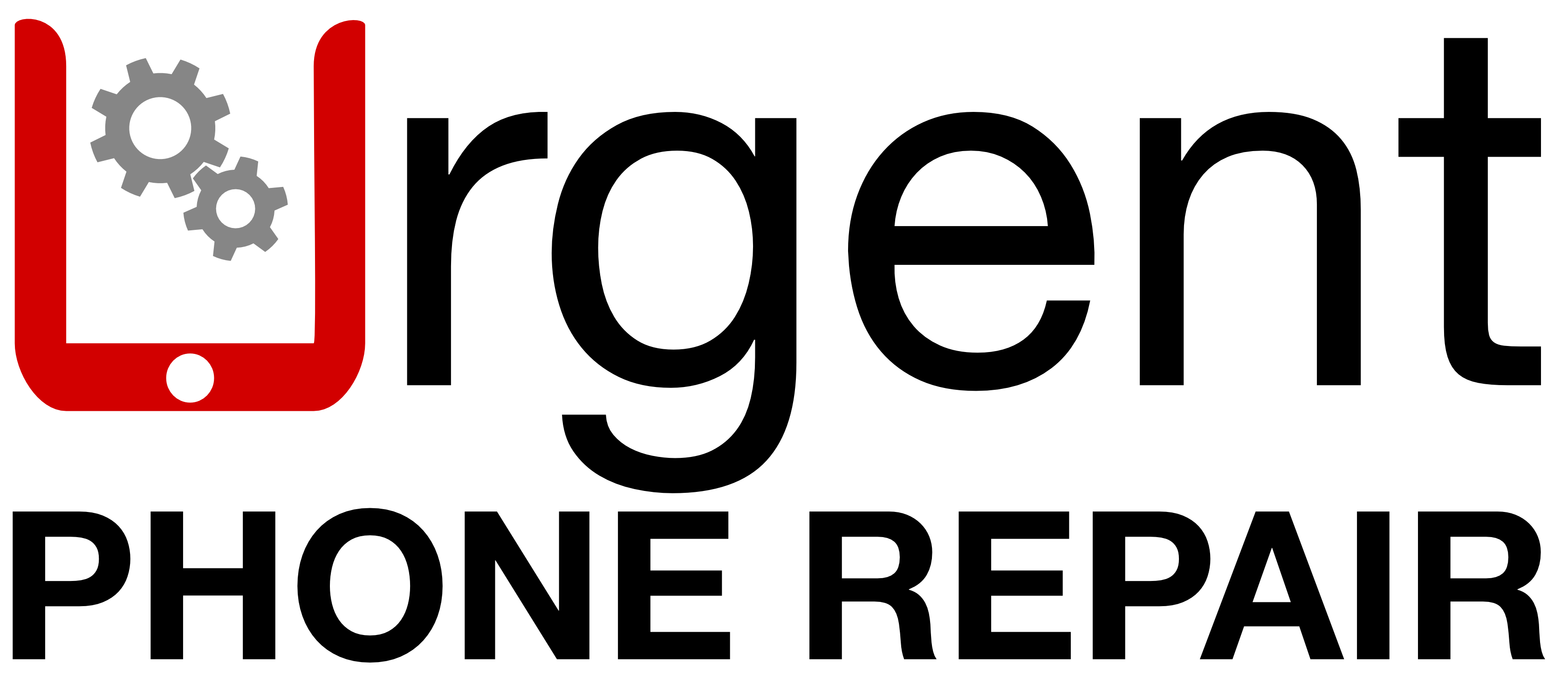Reasons an iDevice/iPhone may need a restore:
-
Disabled:
-
Entering the passcode too many times can result in device disablement.
-
A damaged digitizer/screen may cause “ghost touch” issues leading to disablement.
-
Devices with broken displays are at a high risk of becoming disabled.
-
To prevent disablement, bring your device to us immediately if you notice display issues or erratic typing. If you can’t bring it in right away, it’s best to let the battery drain while leaving it untouched.
-
-
Boot Loop:
-
If your device is stuck on the Apple logo and fails to complete the boot process, it may be caught in a boot loop.
-
This issue is often caused by corrupted data or a failed over-the-air software update.
-
It can also be due to internal part issues that may require further diagnostics.
-
Data retention chances vary and are not guaranteed in this state.
-
What does a disabled device mean for my data?
When an iPhone becomes disabled, it must be restored to factory settings:
-
Apple has designed their devices to permanently disable if the incorrect passcode is entered multiple times after the 1-hour countdown.
-
We have seen in some cases countdowns exceeding 1 hour.
-
To recover your data, you must have made a backup to an accessible iCloud/Cloud account, computer, or drive.
Important Information about iOS Restore:
-
The restore process takes approximately 45 minutes to 1.5 hours and WILL ERASE ALL DATA on the device.
-
After the restore is complete, you may need to input the PREVIOUS/CURRENT iCloud account and password to regain access to the device. We do not require or ask for your iCloud account information.
-
In some cases, the device may offer an alternative option to input the passcode instead, bypassing the need for the previous iCloud account.
-
Apple digitally signs a certificate during the restore process after running basic hardware checks. They reserve the right to refuse the restore if there are internal issues with the device. In rare cases, your device may get stuck in recovery mode, and we cannot be held responsible for device replacement as it is beyond our control. However, if the issue is repairable, a restore may work once the device is fully operational.
Please note that this information serves as a guide, and specific situations may vary. We recommend reaching out to our team for personalized assistance and guidance tailored to your device’s unique circumstances.
Boot Loop

Disabled