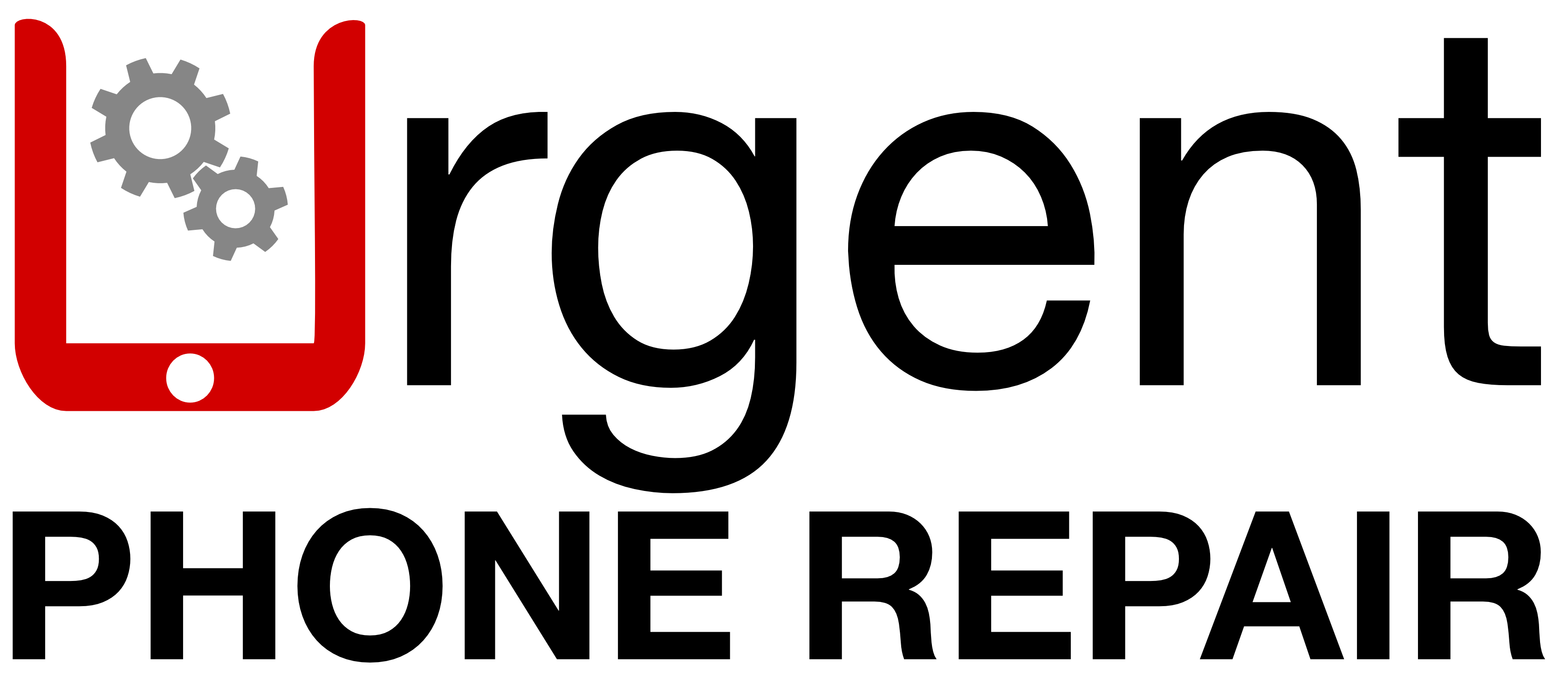What are my options?
-
1. I know the email account that was last registered and have access to it:
- You may need access to the following: email account, active phone number on file, or another Apple device registered on the same iCloud account.
- Answering security questions may also be required.
- Reset your iCloud password at: iforgot.apple.com.
-
2. A family member/friend knows the account info:
- They can assist in removing the lock remotely through iCloud.com.
- Detailed instructions on removing a device from the account can be found at: support.apple.com/guide/icloud/remove-a-device-mmfc0eeddd/icloud.
- Click here
-
3. I don’t know the email that was last registered on the device:
- Visit iCloud.com/find to help you find your Apple ID if you forgot it.
- Apple requires original proof of purchase to remove the lock from the device. This process may take several days.
- Proof of ownership documentation with product serial number, IMEI, or MEID is necessary.
- Go to: al-support.apple.com/#/additional-support or contact Apple customer support at 1800-My-Apple (1800-692-7753).
-
4. I don’t know the account associated with the device and don’t have proof of purchase:
- If Apple was unable to help you remove the account, the device remains permanently locked unless the required details become available or the previous user removes it from the account.
FAQ:
1. Can I create a new iCloud account?
- Creating a new iCloud account will not help you gain access to the locked device. iCloud lock is a theft deterrent feature implemented by Apple.
2. Can I jailbreak the device to remove the lock?
- Jailbreaking is technically possible on iPhone X and older models but is not recommended. It is often a temporary bypass and may result in re-locking. Beware of websites offering such services as many are fraudulent or contain malware.
As a professional business, we do not offer or endorse these services. We are committed to providing reliable and legal solutions for your device needs.